- That the app does not attract enough interest after its first or second use.
- A bad user experience. (With a little intuitive navigation, technical failures, errors, etc.)
- The creation of expectations that are not met.
- An On-boarding that is too long and complicated.
Designing an application with a high rate of downloads is not enough. The goal is in creating an app that is used on a regular basis. The first step to do this is to put special effort into the design of the application’s Onboarding process.

- Get out of the ordinary with animations in the introduction. The period of attention of the user when opening an app for the first time lasts between 5 and 8 seconds so it is important to start with an introduction that goes beyond the normal. A good illustration can help to achieve this and if it is animated, it increases the chances of engaging the user by showing clearly and visually what the app is for and offering a general idea of how it works. It is best to include explanatory text in the animation to improve the understanding for the new user.
- Give the user the possibility to learn as they go. The user learns before interacting directly with the app, instead of watching an explanatory video or reading a set of instructions. For more complex apps we can use the approach to include some instructions integrated in the on-boarding process in which the user briefly explores the application.
- Make the tutorials optional. There are users who want to know more information about the functions of the application, while others already know the functionality or feel they can learn it on-the-fly. It is convenient to keep both types of users happy by making the Onboarding tutorials optional. For example, including buttons to “start” or “skip” the tutorial.
- Do not overdo the coaching marks. Often used to let users quickly know how to navigate through the application, coach marks can help to know how to move better within an application. Even so, its use requires careful consideration to avoid an overloading or confusing screen. You should avoid using these marks for functions that have common sense.
- Let the elements breathe. The empty spaces are allies. The apps are seen on small screens. Therefore, it is logical to think that too many elements, either an image or a welcome statement, will create confusion. It is important to effectively use empty spaces and distribute the explanations on several screens. This will make it easier for users to assimilate the instructions.
- Offer a demo version of the app if it requires a subscription. Apps consumers today are willing to share personal information, but only if they know what they will get in return. When the app implies that the user creates an account and shares their personal data it is convenient to offer them a demo version to give them a “trial” option before asking them to commit to something else.
- Make the tutorials small games. If the application inevitably requires a tutorial, it must be avoided to impede the Onboarding process. One way to do that is to turn it into a mini game, with “rewards.” That the tutorial is a “treasure hunt”, using congratulations at the end, motivates the user to continue with the process if feeling frustrated.
In short, first impressions matter. Especially if it is intended that the designed application does not end up being one of many that are downloaded to be used only once. In a good Onboarding the simplicity and the protagonism of the brand must not be lacking. These are the basic pillars to keep the user connected to our app.
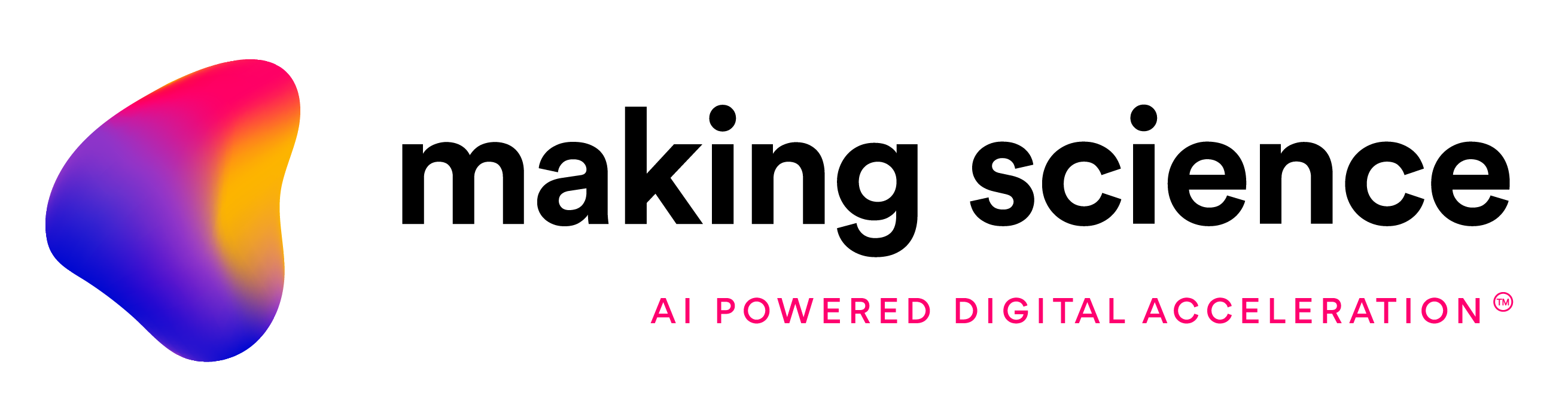


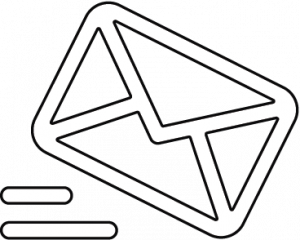

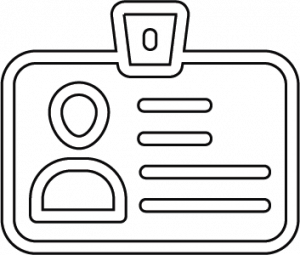

 Cookies configuration
Cookies configuration